Pricing & Roaming Information
Overview
The Pricing & Roaming Information dashboard provides valuable insights on the pricing and roaming trends in the EV charging world.
This dashboard includes pricing and roaming information per operator, country, and product owner.
Settings and Filters
Use the settings and filters provided in the dashboard to customize and filter the data displayed in the dashboard.
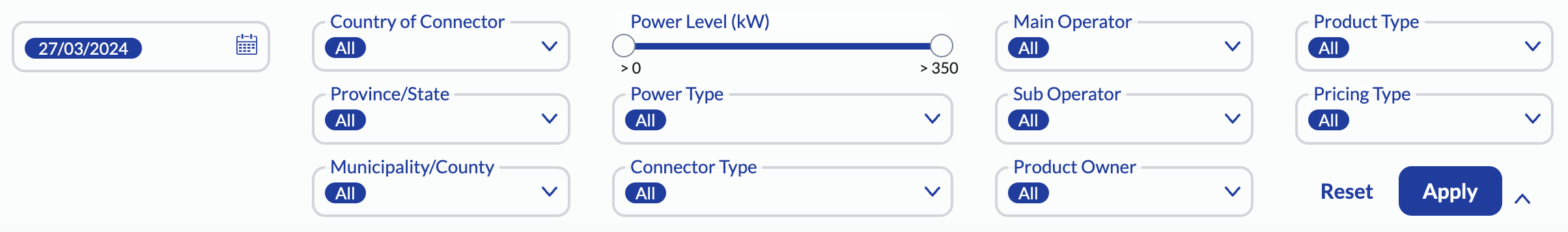
Settings
| Setting | Description |
|---|---|
| Date | Select the date for which you want to view the pricing and roaming information. |
Filters
The following table describes the filters you can use to filter the data shown in the Pricing & Roaming Information dashboard.
| Filter | Description |
|---|---|
| Country of Connector | Filter the data based on the country of the connector. You can select one or more countries. |
| Province/State | Filter the data based on the province or state. You can select one or more provinces or states. |
| Municipality/County | Filter the data based on the municipality. You can select one or more municipalities. |
| Power Level (kW) | Filter based on the power level. Use the slider to select a power level. |
| Power Type | Filter by choosing 1-phase AC, 3-phase AC, or DC power type. |
| Connector Type | Filter based on the connector types. You can select one or more connector types. |
| Main Operator | Filter the data based on the operator. You can select one or more operators. By default, all operators are shown. |
| Sub Operator | Filter the data based on the suboperator. You can select one or more suboperators. By default, all suboperators are shown. |
| Product Owner | Filter the data based on the owner of the payment product. You can select one or more product owners. |
| Product Type | Filter based on the product types. You can select one or more product types from the below list: - AdHoc (The EV driver can pay using ad hoc payment methods, such as credit card, debit card, etc.) - CPO Subscription (The EV driver must have a subscription with the CPO to pay and charge.) - MSP (The EV driver can pay using a MSP's card.) |
| Pricing Type | Filter based on the pricing types. You can select one or more pricing types from the below list: - Energy (price per kWh) - Flat (fixed price per charging session) - Parking Time (parking price per hour) - Time (fixed price per hour) - Subscription Fee (price per month) |
Panels
Pricing & Roaming Information for Operators
The Pricing & Roaming Information for Operators panel shows the aggregated prices for an operator and the product owners that they roam with.
Settings
| Setting | Description |
|---|---|
| Aggregate Function | Choose an aggregate function to aggregate the prices. By default, the mean values are shown in the panel for the prices. |
| Manage Columns | Show or hide columns in the panel. |
Column Definitions
| Column | Definition |
|---|---|
| Operator | The operator of the charging station. |
| Country | The country where the prices are applicable. |
| Currency | The currency of the country where the prices are applicable. |
| VAT in % | The applicable VAT of the country where the prices are applicable. |
| Power Type | The power type for which the prices are applicable. |
| Power Level | The power level for which the prices are applicable. |
| Product Type | The payment product's type. It is either AdHoc or MSP. |
| Pricing Type | The pricing type for the prices shown. They can be: - Energy (price per kWh) - Flat (fixed price per charging session) - Parking Time (parking price per hour) - Time (fixed price per hour) - Subscription Fee (price per month) |
| Product Owners | The aggregated prices for the product owners that the operator roams with. |
Download
-
In the Pricing & Roaming Information for Operators panel, click Export to Download Center. Your request is now queued in the Download Center. When the exporting process is completed successfully, the Download CSV button appears.
-
In the Download Center, click Download CSV to download the data as a compressed file.
Info
Before downloading, you can select the columns (attributes) you want to include in your download. The download always respects the applied filters.
Note
If you want to change the default CSV separator or set row limits per CSV, use the Download Settings page.
Pricing Information for Countries
The Pricing Information for Countries panel shows the pricing information for each country.
Settings
| Setting | Description |
|---|---|
| Product Type | Use the toggle to display either MSP or Ad Hoc prices in the panel. |
| Aggregate Function | Choose an aggregate function to aggregate the prices. By default, the mean values are shown in the panel for the prices. |
| Manage Columns | Show or hide columns in the panel. |
Column Definitions
| Column | Definition |
|---|---|
| Country | The country where the prices are applicable. |
| Currency | The currency of the country where the prices are applicable. |
| VAT in % | The applicable VAT of the country where the prices are applicable. |
| Power Type | The power type for which the prices are applicable. |
| Power Level | The power level for which the prices are applicable. |
| Product Type | The payment product's type. It is either AdHoc or MSP. |
| Energy | The price per kWh and its percentage in the country. |
| Flat Fee | The fixed price per charging session and its percentage in the country. |
| Parking Time | The parking price per hour and its percentage in the country. |
| Time | The fixed price per hour and its percentage in the country. |
| Subscription Fee | The price per month and its percentage in the country. |
Info
Click on a row to activate the Product Owner Overview panel.
Download
-
In the Pricing Information for Countries panel, click Export to Download Center. Your request is now queued in the Download Center. When the exporting process is completed successfully, the Download CSV button appears.
-
In the Download Center, click Download CSV to download the data as a compressed file.
Info
Before downloading, you can select the columns (attributes) you want to include in your download. The download always respects the applied filters.
Note
If you want to change the default CSV separator or set row limits per CSV, use the Download Settings page.
Product Owner Overview
The Product Owner Overview panel shows a detailed overview of the product owners in each country.
Settings
| Setting | Description |
|---|---|
| Product Type | Use the toggle to display either MSP or Ad Hoc prices in the panel. |
| Aggregate Function | Choose an aggregate function to aggregate the prices. By default, the mean values are shown in the panel for the prices. |
| Manage Columns | Show or hide columns in the panel. |
Column Definitions
| Column | Definition |
|---|---|
| Country | The country where the prices are applicable. |
| Currency | The currency of the country where the prices are applicable. |
| VAT in % | The applicable VAT of the country where the prices are applicable. |
| Power Type | The power type for which the prices are applicable. |
| Column | Definition |
|---|---|
| Locations | The total number of locations in the country. |
| EVSEs | The total number of EVSEs in the country. |
| Connectors | The total number of connectors in the country. |
| Column | Definition |
|---|---|
| Product Owner | The product owners that have a presence in the country. |
| # of Locations | The total number of locations for the product owner. |
| # of EVSEs | The total number of EVSEs for the product owner. |
| # of Connectors | The total number of connectors for the product owner. |
| Percentage of Connectors with | The percentage of connectors with energy, flat fee, parking time, time, and subscription fee in the country. |
Download
-
In the Product Owner Overview panel, click Export to Download Center. Your request is now queued in the Download Center. When the exporting process is completed successfully, the Download CSV button appears.
-
In the Download Center, click Download CSV to download the data as a compressed file.
Info
Before downloading, you can select the columns (attributes) you want to include in your download. The download always respects the applied filters.
Note
If you want to change the default CSV separator or set row limits per CSV, use the Download Settings page.