Upload Pricing Info
Overview
The Upload Pricing Info page allows you to send the pricing details of your locations to Eco-Movement.
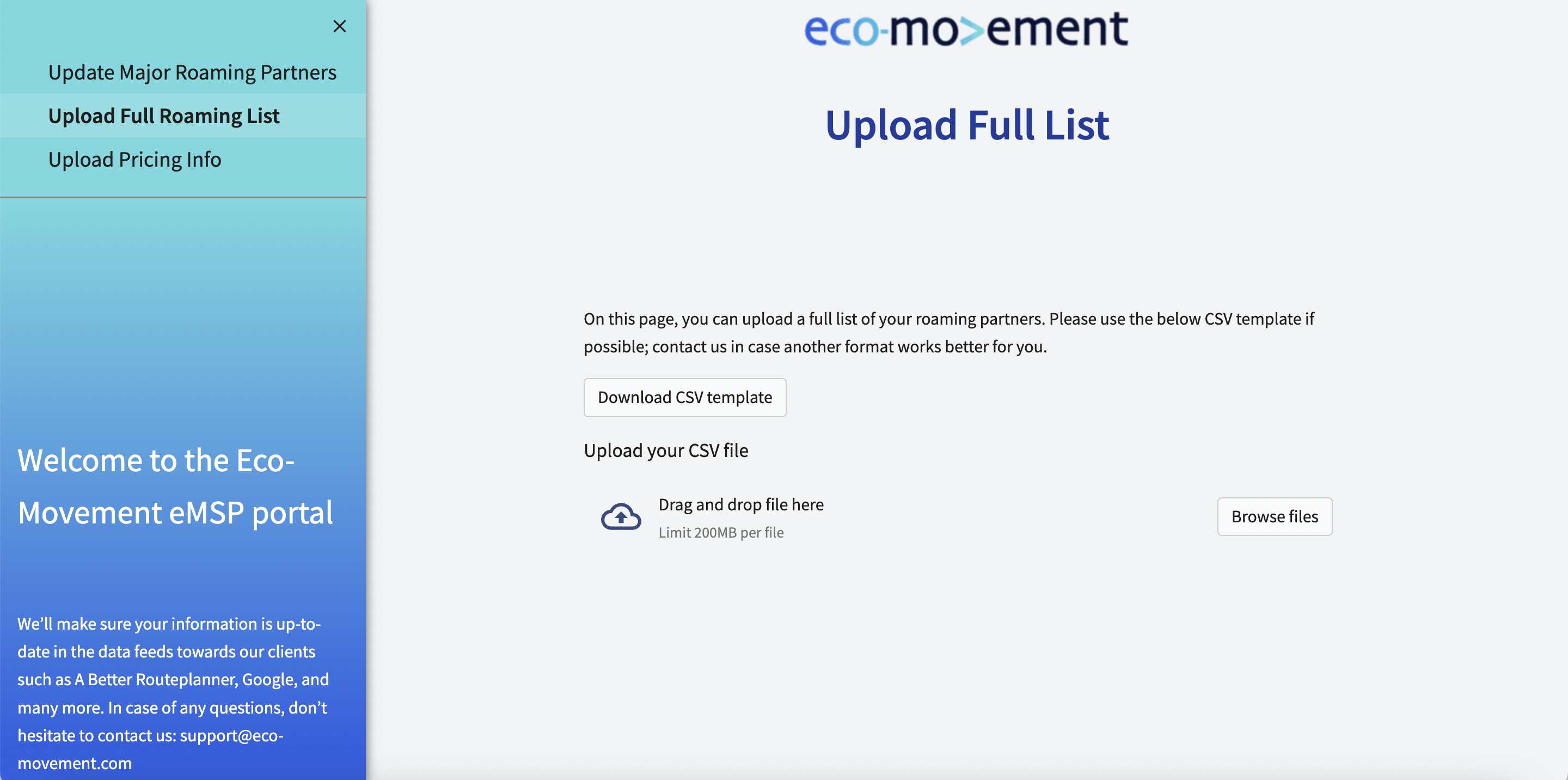
Upload the Pricing Details for Locations
To upload the pricing details:
-
In the Upload Pricing Info page, click Download Pricing CSV template to download the CSV template for uploading the pricing details of your locations.
-
In the Pricing CSV template, enter the pricing details for each EVSE.
-
Save the spreadsheet.
-
In the Upload Pricing Info page, drag and drop the updated spreadsheet in the Upload your Pricing CSV file section.
Alternatively, you can also click Browse files and upload your spreadsheet. The data from the spreadsheet is displayed for your reference and Eco-Movement's database is updated with the pricing details for your locations.
Note
If you want to update the pricing details after the initial upload, please update and upload the spreadsheet again.
Info
If you do not want to use a spreadsheet, please contact us.