Update Major Roaming Partners
Overview
The Update Major Roaming Partners page empowers you to select your major roaming partners.
Note
If you do not want to select specific roaming partners, then you can also upload the complete list of your roaming partners in the Upload Full Roaming List page. For more information, see Upload Full Roaming List.
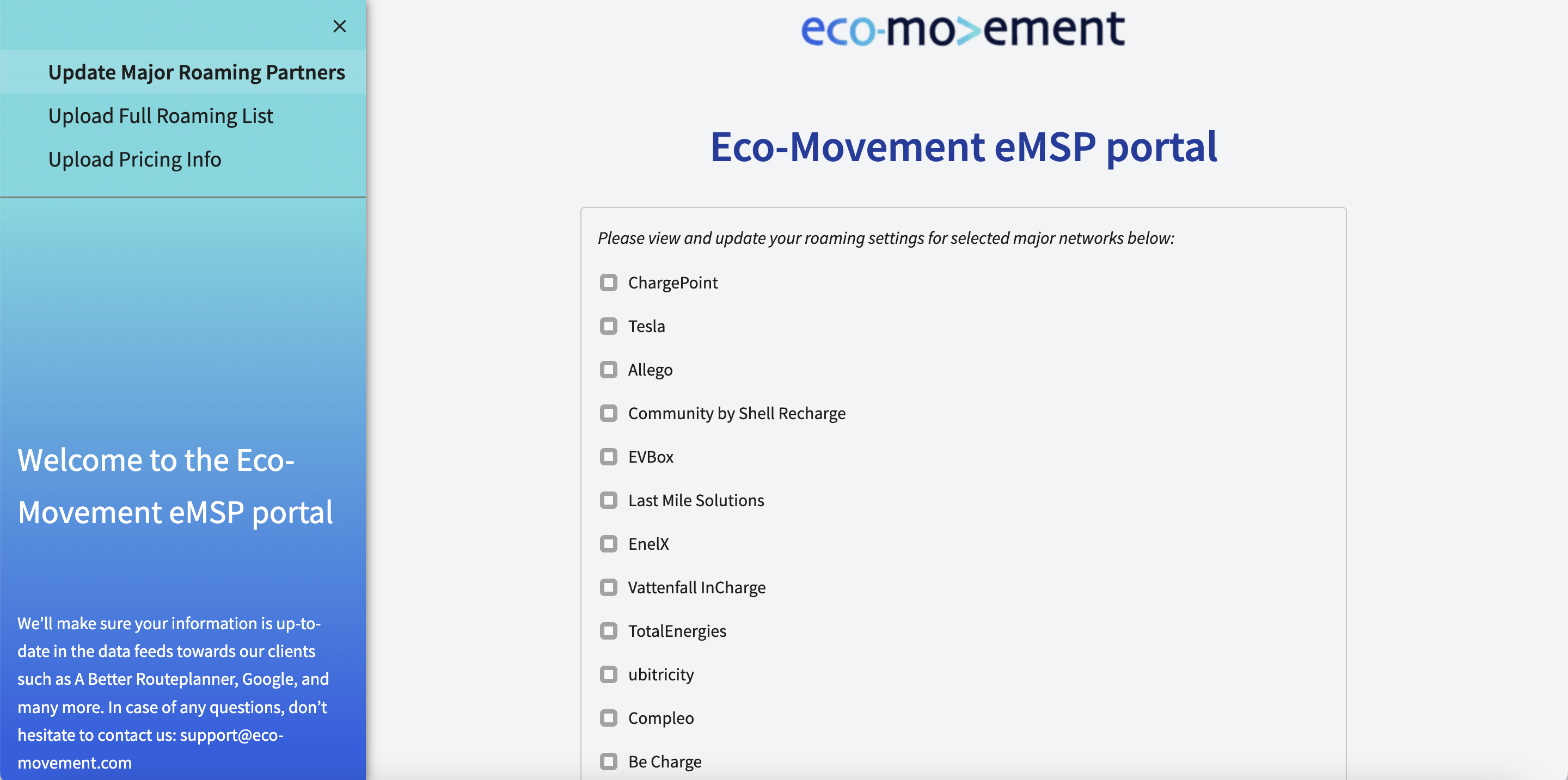
Select or Deselect a Roaming Partner
To select a roaming partner:
-
In the Update Major Roaming Partners page, select the checkbox that is next to the roaming partner's name.
-
Click Submit. A roaming relationship is established between your organization and the roaming partner in Eco-Movement's database.
To deselect a roaming partner:
-
In the Update Major Roaming Partners page, deselect the checkbox that is next to the roaming partner's name.
-
Click Submit. The roaming relationship between your organization and the roaming partner is removed in Eco-Movement's database.