Frequently Asked Questions
What is the difference between an EVSE, a location, and a connector?
The charging topology, as relevant to the eMSP, consists of three entities:
- EVSE - An EVSE is a spot where a single electric vehicle can charge. While an EVSE may offer multiple connectors, only one connector can be used at a time.
- Location - A location is a group of one or more EVSEs that belong together because they are co-located and operated by the same CPO. These EVSEs typically share certain energy infrastructure components (for example, connection to the grid).
- Connector - A connector is a specific socket or cable to connect the EVSE with the electric vehicle.
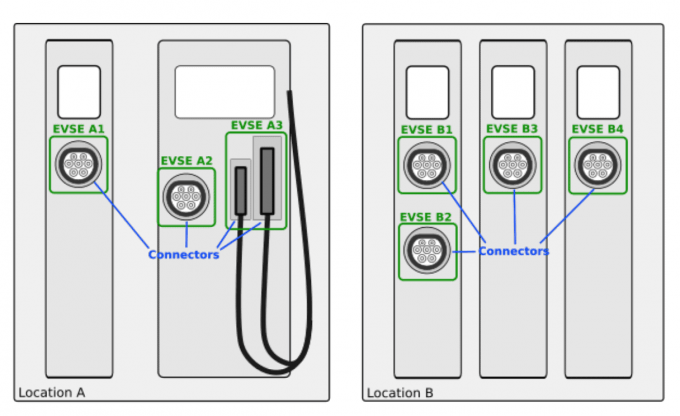
What are the definitions of Public, Semi-Public (Restricted), and Private?
Public is assigned when the locations can be accessed 24/7 by everyone.
Semi-Public (Restricted) is assigned to charging stations when chargers are placed on company domains subject to specific access restrictions, such as opening and closing hours or customer-only parking lots. Some examples are the charging points often:
- located in car parks of large warehouses or convenience stores
- located in underground car parks
- located at hotel and catering establishments
- operated by a car manufacturer, which allows only vehicles of their brand to charge
Private chargers are not accessible to the public, because they are placed on private locations like a private driveway. For example, some chargers are accessible only to the employees of a company or to the residents of a building.
What is the difference between charging_spot_id, spot_connector_src_id, and charging_spot_ocpi_evse_id?
charging_spot_id: charging_spot_id is unique in the Data Retrieval Platform. Each EVSE has a unique charging_spot_id, and the charging_spot_id column is always filled in the Data Retrieval Platform.
Note
charging_spot_id is not constant and might change over time. However, within a snapshot, it is a reliable identifier for the EVSE.
spot_connector_src_id: spot_connector_src_id is unique in the CPO's system and is not unique in the Data Retrieval Platform. It is filled either by the CPO or Eco-Movement.
charging_spot_ocpi_evse_id: charging_spot_ocpi_evse_id is unique and compliant with "eMI3standard version V1.0", but it is not always filled in the Data Retrieval Platform.
How can I identify unique locations?
Every unique master_location_external_reference value is one unique location.
How can I identify unique EVSEs?
Every unique charging_spot_id is one unique EVSE. You can use it to count the number of EVSEs.
Note
Do not use spot_connector_src_id or charging_spot_ocpi_evse_id to count the number of EVSEs because spot_connector_src_id may not be unique and charging_spot_ocpi_evse_id may not always be filled in the Data Retrieval Platform.
How can I identify unique connectors?
Every unique spot_connector_id value is one unique connector.
Who is a Charge Point Operator (CPO), owner, suboperator, and main operator?
Charge Point Operator (CPO) - The CPO is responsible for the charging station's management. In addition, the CPO is also responsible for the following:
- The administrative operation (for example, access, roaming, billing to MSP, etc.)
- The technical maintenance, which the manufacturer often performs.
The CPO can either own and operate a set of charge stations or operate them for third parties (suboperators).
Owner - The owner is the charge location's owner and often the charge point's owner. Depending on the location (public or private), the owner or the CPO purchases the energy.
Suboperator - The suboperator is a third-party brand under which the charging station operates.
Main Operator - The main operator is the primary operator of the charge location. If the charge location is operated by a suboperator, then the suboperator is the main operator. If the charge location is not operated by a suboperator, then the CPO is the main operator.
Why does the equation power = voltage * amperage not hold for some power values in the data from Eco-Movement?
Eco-Movement considers the maximum power line neutral, so we must include the number of phases when calculating voltage and amperage. Moreover, sometimes we receive ambiguous information from our sources, making power calculations difficult. For example, we receive maximum voltages and amperages that cannot be achieved simultaneously in practice. Therefore, we have various algorithms that help us accurately show the most appropriate power level across various exceptional cases. Hence, straightforward equations such as power = voltage * amperage do not apply to such cases.
How does Eco-Movement handle Tesla's connectors in North America?
- The All EVs Superchargers (with Magic Dock) contain two connector types: TESLA_S and CCS1. There are no access restrictions.
- The NACS Superchargers contain one connector type: TESLA_S. There are no access restrictions.
- The Tesla-Only chargers contain one connector type: TESLA_S. They have the ONLY_BRAND restriction in
charging_station_restrictionscolumn.
Why are special characters not displaying correctly in the downloaded report?
Special characters such as é, ç, ü, etc., may render incorrectly in applications, such as Microsoft Excel because Microsoft Excel cannot correctly display UTF-8 compliant CSV files containing non-English characters. To resolve this issue, follow the instructions here.
How to change the default CSV separator and set row limits per CSV?
By default, DRP's CSV downloads use ',' as the separator. Also, the data set is added to a single CSV. In the Download Settings page, both of these can be customized.
-
Go to Download Settings.
-
In the CSV separator drop-down menu, select the desired separator. Curently, we support ',' and ';'.
-
In Row Limit per CSV drop-down menu, select the desired row limit. For example, if you choose 100,000 rows per CSV, then a CSV contains a maximum of 100,000 rows. If there are more than 100,000 rows in the data set, then the compressed file contains multiple CSV files.
-
Click Save.